Most business owners will realize that your brand is your business. And, how people experience it is ours. We specialize in creating new brands and refreshing existing brands.
We’ll meet with you and learn what makes your business unique. Then, we’ll learn about your competition, your current industry position and your goals. Finally, we’ll turn our findings into viable options from which we can select your final brand for the “Graphic Design” process and “Business Logo”.
What’s the result? A complete branding identity package that can be developed across multiple mediums.
My brand has been established. What’s next?
After your logo is designed you will need to decide what print products and print promotional items your business needs;
Business Cards
Stationary – Letterhead – Envelopes
Banners
Calendars
Stickers
Newsletters
Point-of-sale displays
Direct mail post cards / mailers
Handouts
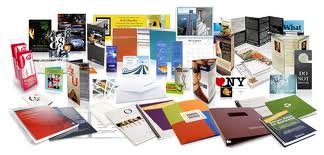

Printing Expertise
Printing is more than simply running sheets of paper through a big copier. In fact, our print services specialize in all specific types of printing and promotion materials.
A message from the printing company owner:
I’m here to assist persons, businesses and companies with all their printing and graphics for business branding and logo needs in Martin County – Stuart, Palm City, Jensen Beach, Hobe Sound in Florida.
Thanks for taking the time to view my website.
I look forward to hearing from you,
Joey, your full service printing company in Stuart Florida.

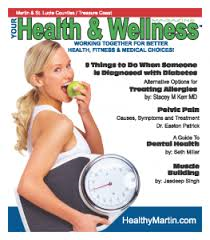
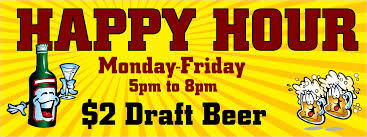

 1) Graphics Resolution
1) Graphics Resolution