Determine the size of your banner;
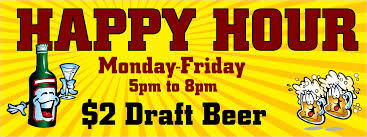
The best way to design with a specific format in mind is to establish the dimensions of your advertisement first. When printing on large formats, such as banners, it is especially important to start designing your ad with the exact measurements of the final product. Resizing later can distort your images and leave your ad looking unprofessional. Also, be sure to use the highest resolution possible for your images to maximize clarity.
Inside or Outside Banner
If your banner is to be used outside the banner may need to be water proof and extra strong material should be used with wind as a consideration. ALSO; how will you be hanging your banner? Proper fasteners and re-enforced grommets may be needed for outside banners. Always make sure your sign printer knows where the banner will displayed (inside or out) and how you want to fasten the banner.

Avoid gradients in the banner;
With large-scale prints, gradients can present a problem. “Banding” is the term used to describe the lines that appear across gradient images when they are printed in large formats. Banding can detract from an otherwise well-designed banner, so the best way to avoid it is to keep gradients out of your print. If you must use gradients, you can try to correct this issue by adding light blurring and noise to smooth out the lines. Also, keep in mind that the most noticeable banding can be seen in dark blue to light blue gradients.
Make the banner legible from a distance and easy to read;
Just because it’s printed on a large format doesn’t always mean it can be read from far away. Make sure your texts are printed large enough so that they can be seen from the distance they’re intended for. If it’s the focus of your banner, then it should be obvious to the viewer. The most important information should be printed larger than the rest, but you should also ensure that the less important text is also clear and readable.
Keep it simple and clean;
Banners offer a lot of space to use, but it’s usually better not to stuff it full of information. Sometimes a simple, striking message or image can say more to your audience than a paragraph could. Cluttered banners are also less eye-catching than a minimal, straightforward design. Just remember to include an identifier, such as a logo, company name, or website.
A message from the website owner:
I’m here to assist persons and organizations with all their signs and banner needs in Martin County – Stuart, Palm City, Jensen Beach, Hobe Sound in Florida. I want to find you expert signs and banner printing solutions.
Thanks for taking the time to view my website.
I look forward to hearing from you,
Joey, the sign banner and printing expert in Stuart Florida.
Phone 772-529-3008

 1) Graphics Resolution
1) Graphics Resolution